Open a document 400×400 px with black background.
Draw a circle around 280px -300 px radius.
Reshape the ellipse as below by using the path selection tool in the tool menu.
Apply bevel and inner shadow.
Create a pattern. open a document 25px X25px. In the center draw a ellipse. Give a pattern color #f7941d and Define as a pattern from the edit menu. You can give the color later also from the blending options.
Create a new layer and fill it with the pattern.
Rotate the pattern at 45 degree.
From the transform menu, use warp and shape it like a strawberry. The dots at the center will be bigger than the edge ones. That makes the depth.
Select the pattern layer and and ctrl click the strawberry layer. Invert the selection (crtl+i). Hit delete button to delete the unwanted texture.
Apply bevel with the settings.
Create some highlight manually. Draw a shape as below.
Apply Gaussian blur from the filter menu. Change the radius pixel to 8.6. and blending options to overlay.
Now lets make the sepal and stem.
To make the sepal first draw a half shape like below with #3f6a01 filled.
Duplicate the layer and join together to make a leaf appearance.
Select the layer and change the foreground color to #61941b and background color to 3f6903. Now apply fiber filter (filter > Render > Fiber). The result will be like this below.
Go to surface blur filter and change the radius to 8 and threshold to 10.
Now to shape it, apply warp from the transform menu. Try to keep the edges pointed as below.
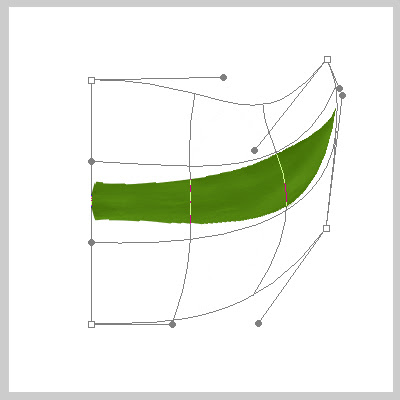
Duplicate 7-8 layers. Rotate and arrange it till it becomes a full circle.
Merge all the layers and cut the the excess part which exceeds the center.
Create a new layer and make an ellipse as below .

Apply Gaussian filter so that the center part color merges with the sepals.
Make a stalk, draw a shape like below.

Apply gradient and inner shadow.
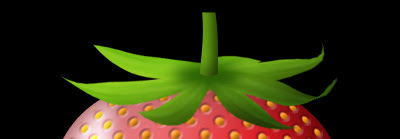
If you don’t want to add the gradient it will look like this.
End result of the Strawberry.
To make a melting effect merge the layers
Go to Liquify filter and make the brush size to 80, density 50 and pressure 100.
Slowly drag down the brush on the strawberry image. You can see the strawberry behaves like elastic. Stop to the desired place. Repeat with smaller brush to make the same effect.

Draw a drop shape with long tail and apply gradient as below.

Merge the layers and smudge it so that it blends softly with the edges. Apply a highlight as done for the strawberry above.





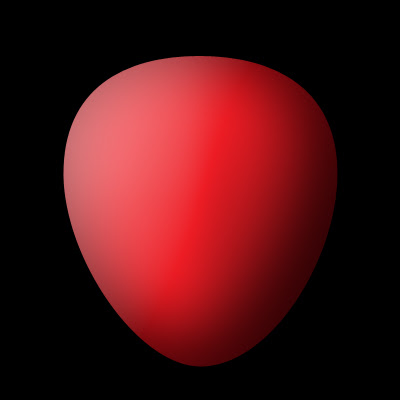
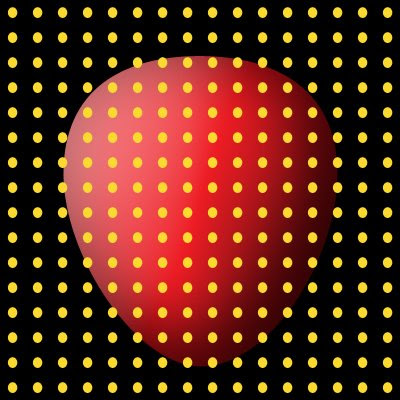
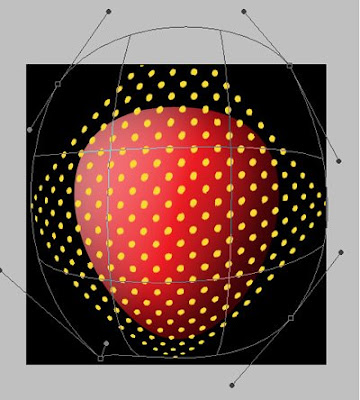

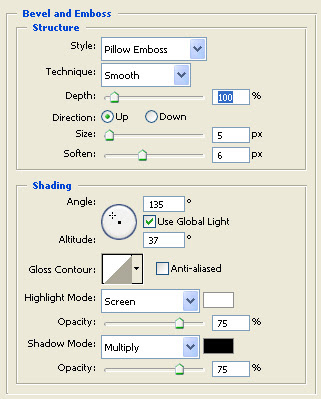
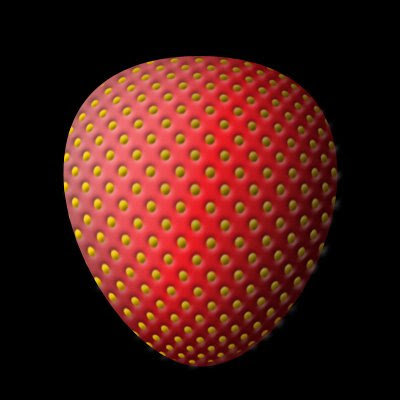


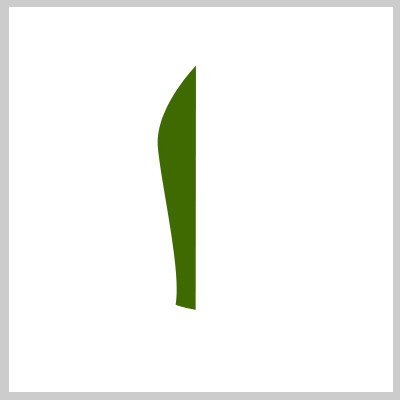
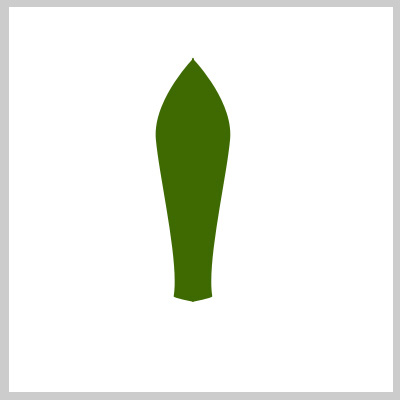



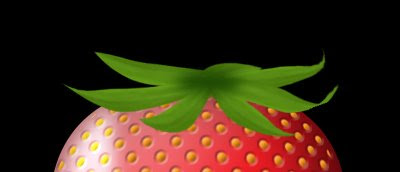
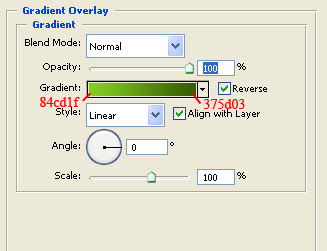
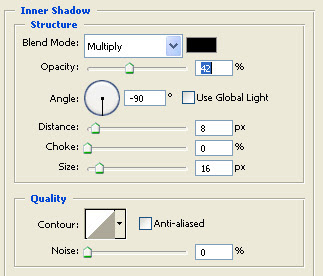

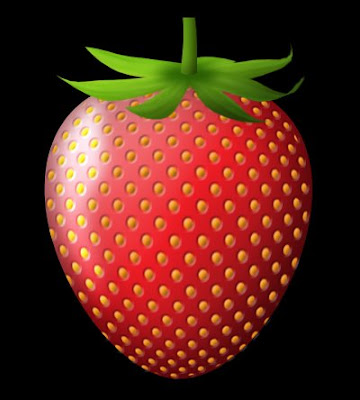


0 Comments:
Post a Comment